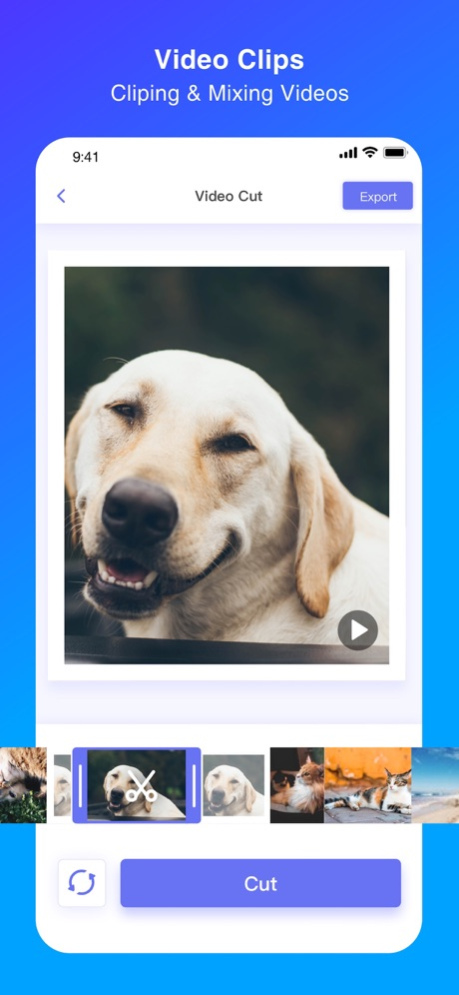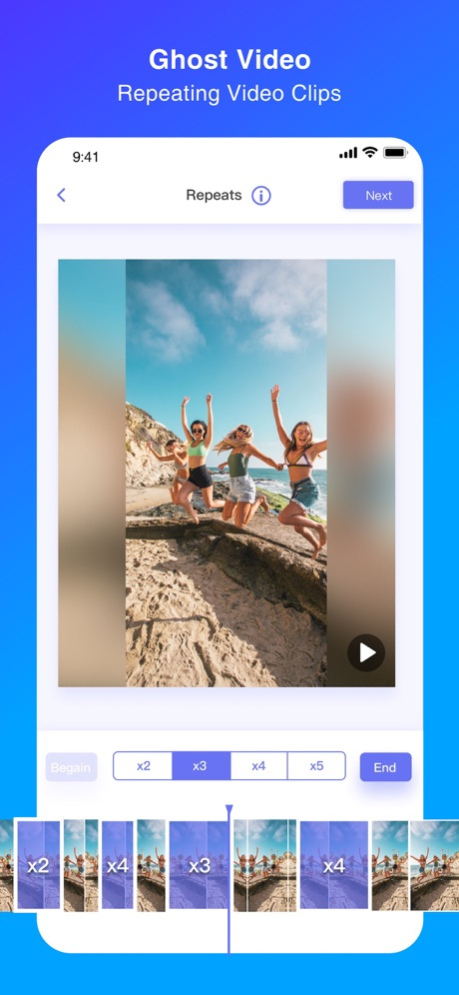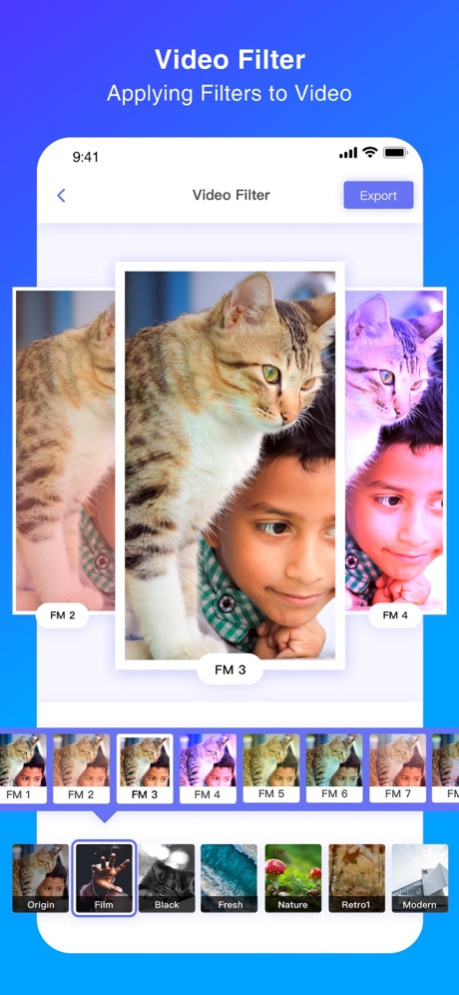Video Editor Toolbox 4.3.0
Continue to app
Free Version
Publisher Description
Video Factory is a video editor toolbox. With Video Factory, you can edit video to cut video, crop video, reverse video, add music and so on.
Features :
• Cut and delete part of video
• Reverse video playing
• Rotate, horizontal, vertical flip video
• more than 150+ video filters
• Crop part of video and left white blank
• Add music to video from music library
• Convert video to gif
• Convert video to live photo
• Merge multiple videos together
• Add PIP Video for two video playing
• Alter video cover and random cover with collage layouts
• Add video watermark
• Blur background video
• Create repeat videos
• Speed up and slow down video
1 year VIP subscriptions
Fully use of all features for 1 year, and content updated monthly.
The subscription fee is charged to your iTunes account when you confirm your purchase, and the subscription will be automatically renewed unless you cancel your subscription at least 24 hours in advance of your current subscription. Your account will be deducted from your package within 24 hours of the end of the current subscription period. After purchase, you can manage or turn off automatic renewal at any time in the Apple ID account settings.
Privacy Policy : http://note.youdao.com/noteshare?id=effa7fe236280df4cfe9f512c01415dd
Term of Service : http://note.youdao.com/noteshare?id=f7617bdf6549adc58ef0a973d65b913b
Jan 8, 2024
Version 4.3.0
- Merge 'Add Music' and 'Background Blur' into Video Editor
- Fix some bugs
About Video Editor Toolbox
Video Editor Toolbox is a free app for iOS published in the Screen Capture list of apps, part of Graphic Apps.
The company that develops Video Editor Toolbox is 晓航 郑. The latest version released by its developer is 4.3.0.
To install Video Editor Toolbox on your iOS device, just click the green Continue To App button above to start the installation process. The app is listed on our website since 2024-01-08 and was downloaded 3 times. We have already checked if the download link is safe, however for your own protection we recommend that you scan the downloaded app with your antivirus. Your antivirus may detect the Video Editor Toolbox as malware if the download link is broken.
How to install Video Editor Toolbox on your iOS device:
- Click on the Continue To App button on our website. This will redirect you to the App Store.
- Once the Video Editor Toolbox is shown in the iTunes listing of your iOS device, you can start its download and installation. Tap on the GET button to the right of the app to start downloading it.
- If you are not logged-in the iOS appstore app, you'll be prompted for your your Apple ID and/or password.
- After Video Editor Toolbox is downloaded, you'll see an INSTALL button to the right. Tap on it to start the actual installation of the iOS app.
- Once installation is finished you can tap on the OPEN button to start it. Its icon will also be added to your device home screen.